

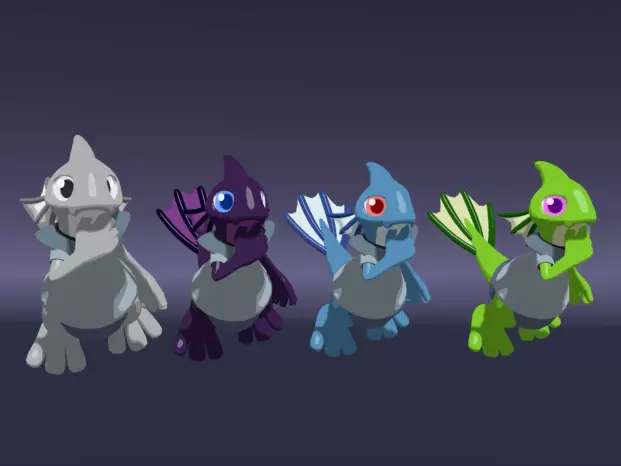
Shark-like head fish race Sajak is found mainly in coastal areas, and most of them live as fishermen. This model data is assumed to be VRChat Avatar SDK 2. DynamicBone installed, shader uses PoiyomiToonShader version 5.6. The following elements are not supported: ・ Full tracking ・ Avatar model specifications for VRChat Quest ・ Number of polygons: △ 21692 ・ Material slot: 3 ・ Number of bones: 73 ・ Dynamic bone component: 2 ・ Number of dynamic bones: 16 ・ Avatar height : 1.3m terms of use [Terms of Service] This distribution is subject to [UniVirtual License AU-DU-PCU-DDW-DMD-SEU-VEU-Remarks]. 1. Can be used as an avatar. (AU) 2. You can freely modify the avatar data. (DU) 3. Personal commercial use is permitted. (PCU) However, it is prohibited to sell the avatar itself or the modified product to an unspecified number of people. (Remarks) 4. Data can be redistributed or avatars can be made public. (DDW, DMD) However, please follow the [Redistribution Rule] below. (Remarks) 5. There are no restrictions on the use of R18, R18G, and NSFW. (SEU, VEU) 6. Use for political or religious purposes is prohibited. [Redistribution rules] 1. Please enter the "creator name" and "avatar name or link to the distribution source" in the distribution destination. (Based on UniVirtualLicense) -When placing as a pedestal in the VRChat world, please indicate it somewhere in the world. It is not necessary to enter it in the world summary column (because the character limit is strict). ・ Please write the avatar name and creator name in the summary column on the VRChat Public avatar body. [Terms based on UV license] Please refer to the following URL for the full text of the terms. https://uv-license.com/ja/license?utf8=%E2%9C%93&pcu=true&ddw=true&dmd=true&seu=true&veu=true&remarks=true
How to install VRChat avatar
- Import VRCSDK2. -When using with SDK3, it is necessary to reconfigure Avatar Descriptor. 2. (Recommended) Install the following assets. -PoiyomiToonShader (https://github.com/poiyomi/PoiyomiToonShader) -Dynamic Bone (paid asset) 3. Import Sahagin-Sajak.unitypackage in this folder. 4. (Optional) Modify your avatar. -Preset material data for 4 colors is available. -The "psd" folder in this folder contains layered psd files. However, since psd is the raw data output from the tool, there is a possibility that the output result will be defective. There are no plans to fix this. 5. Upload from the Builder tab of the VRChat SDK window. 6. Launch VRChat, log in, and select the uploaded avatar from the Avatar screen. 7. Check the uploaded avatar and enjoy it.
Terms of Use (en) This distribution is subject to [UniVirtualLicense AU-DU-PCU-DDW-DMD-SEU-VEU-Remarks].
- You can use the model as an avatar. (AU)
- You may freely modify the avatar data. (DU)
- Commercial use by individuals is permitted. (PCU) HOWEVER, it's PROHIBITED selling the original/altered avatar to public store. (REMARKS)
- Redistribution of data or making avatars public is permitted. (DDDW, DMD) Read 【Redistribution Rules】 written below. (REMARKS)
- There are no restrictions on use for NSFW.(SEU、VEU)
- It's PROHIBITED to use for political or religious purposes.
【Redistribution Rules】 Please include creator's name (LefTonbo) and the avatar's name (or a link to the source) in your distribution.
When uploading as a public avatar in VRChat:
- If you place your avatar as a pedestal in a VRChat world, please write the creator's name (LefTonbo) and the avatar's name (or a link to the source) somewhere in the world. It is not necessary to include it in the world summary field (due to the strict character limit).
- For VRChat Public avatars, please write the avatar's name and the creator's name in the summary field.
【UV license source】 For the full text of the rules, please refer to the following URL. https://uv-license.com/en/license?utf8=%E2%9C%93&pcu=true&ddw=true&dmd=true&seu=true&veu=true&remarks=true
