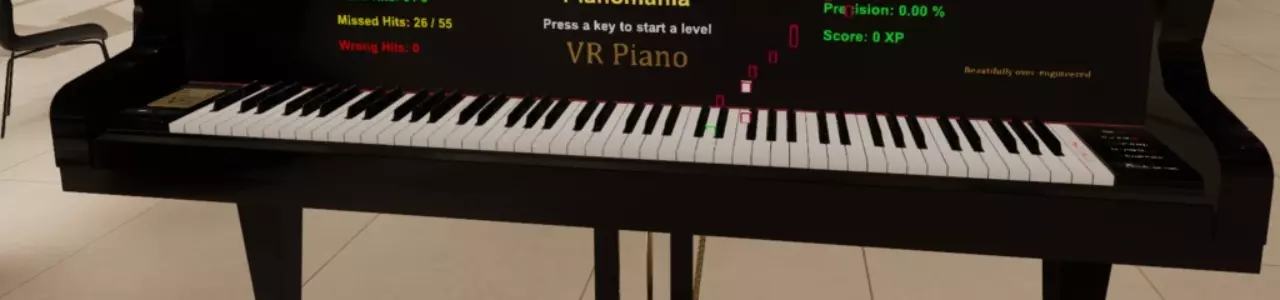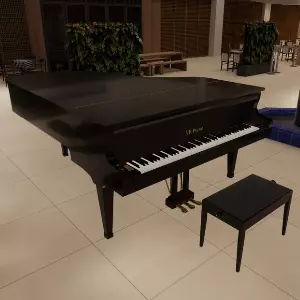
Let users in your VRChat SDK3 world play music conveniently and fast on a "physical" piano, although it doesn't use physics and runs fully in code to have a minimal performance impact on the world. The piano is fully networked, allowing people to play music together. A photoshop template is included, allowing you to easily change the two golden text labels on the piano to your likings.
See the piano in action: https://twitter.com/ReimajoChan/status/1347574408404209664
The piano can be tested in this world: https://vrchat.com/home/world/wrld_b155ff30-0bbf-486c-afc5-e7a05145387b
In order to be useable by avatars without proximal finger bones (common issue) and in order to provide a good experience for avatars of different sizes, this piano requires the AvatarCalibration-Script in your world (https://reimajo.booth.pm/items/2753511). This script is also installed in the test world linked above. Alternatively, you can use your own script to supply the piano with current avatar height and available finger bones.
IMPORTANT: As of right now, the piano must be placed axis-aligned in the world and must stay on the Z-axis. This is to optimize performance. If at least two customers need the piano to be rotated differently, I'll adjust the code and this description here. Developing this piano took many weeks and constant refinements, so I'm charging a premium price for it. Please see the license below before you buy it. The piano has currently above 3'700 lines of code.
The piano can also auto-play MML encoded songs (widely available on the internet) and has a game mode in which the blocks fly down to indicate which key to press (similar to guitar hero or stepmania). Any MML song, either added by you or added by the user in the world, can be used as a game level.
The piano model (low poly, fully rigged, textured, and even with 3 LODs) is included. The model was modeled, rigged, and textured by Alex Lotor and is being sold with his permission. The initial piano design and model was made by Takeo S. and is used with his permission.
Assembly Version limitation:
- the unity inspector is harder to use since a custom inspector like in the script version can't be provided with assembly assets. There is also no description of the variables when you hover over them in the inspector, but a file with all descriptions is provided. Updating this version requires manual re-assignment, so it is recommended to get the script version instead whenever possible.
Current Version V1.6 features:
- supports MIDI devices
- a single update loop / UdonBehaviour to run all keys with a minimal CPU frame time impact
- advanced slip protection makes playing songs in VR easier
- Can auto-play MML songs from a library or songs added in-game by players
- Can also play songs in a custom format which is easier to create compared to MML
- Has a game mode that also allows learning a song on the piano, notes will fly down as blocks similar to guitar hero or stepmania, and the piano will rate the accuracy
- Touch menu for various customization options
- Sound of the piano can be changed by using a different (single) C4 note sound file
- Asset file size is small, around 3MB when using the full quality 4k textures, can be compressed further if needed
- Piano is already in use for several months and has been further refined and improved since then, including making sure there are no known bugs anymore
- You can scale the piano in the editor since V1.3 and it will adjust itself to that scale
It is recommended to test this out in the world linked above before you purchase. As always, if you find that a certain feature is missing, please let me know. I can add more features on-demand as I did for my other products as long as it makes sense for multiple people.
Your world needs to be SDK3 in order to use this. There is documentation included and the setup should be as easy as copy-pasting the provided setup. I also included contact options in case you need help setting this up. All my products are designed to be easy to use without programming knowledge. There is a guide included on how to set it up and what each setting does.
Please make sure to test the feature in the world linked above before you buy it and make sure it fits all your needs.
I sell two different versions, you only need one or the other:
Udon Assembly: Almost fully functional with the limitations described above, except that other than in the script version, you can't edit the song level library here. You also can't modify the source code, only use it as-is. Future updates will require you to assign the components again. This version exists to offer a cheaper option, but it is recommended to get the script version instead. Assembly exports will be discontinued in V1.0 of UdonSharp, so I don't recommend getting this version anymore, since I can't update it once that happens.
UdonSharp Script: Source code is also included (and fully documented/explained), so you can understand how it works and modify it to your needs. You need to import UdonSharp (free C#-Udon compiler) into your project in order to use it. It is recommended to get this version since future updates won't require you to re-assign anything and it is much easier to use the inspector. Programming knowledge isn't required. You can also change the MML song level library.
LICENSE: See https://reimajo.booth.pm/ In addition to that, you must keep the existing credits in the texture on the small metal plate on the left side if you upload this to a "showcase" world (a world where this piano is advertised in the title or thumbnail, e.g. "Udon Piano" or similar. If you just add this to a world that doesn't focus on the piano, you can remove the credits).