

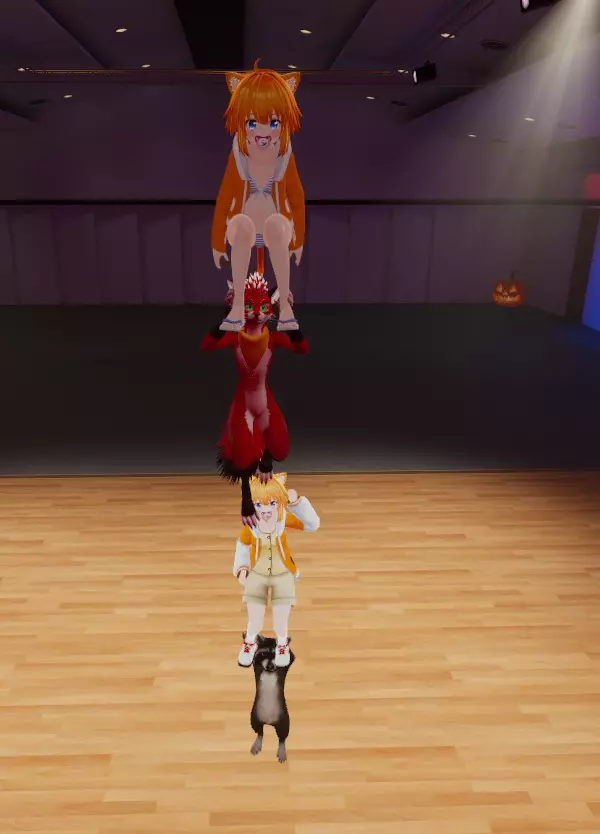
This script enables users in your VRChat SDK3 world to pick up and even throw other players. This is great for social interaction and to surprise friends. Simply put your hand on someone, press the trigger and lift them up - the player can't escape from your superpower until you let them go or yeet them into space! It is advised to handle this great power with great responsibility.
Both versions offer 3 different options:
- Everyone: Any player in your world can use this feature, they can also decide to toggle it off/on by clicking on the button if you allow them to do so
- Limited to one player: Only one specific user in your world can pick everyone else up (you need to specify the VRChat username).
- Limited to certain players: Define a list of usernames who are allowed to pick other players up in your world.
Assembly Version limitation:
- the unity inspector is harder to use since a custom inspector like in the script version can't be provided with assembly assets. There is also no description of the variables when you hover over them in the inspector, but a file with all descriptions is provided as well. The functionality is the same.
Current Version V2.6 features: Since Version 2 was released, we've exceeded 2'800 lines of code, and tons of new features have been added. This includes the following new features:
- no update loop, everything is handled with delayed events to optimize frametime
- no additional network overhead, since no pickups or stations are used which could cause issues in your world. Everything is done with RPCs instead and uses existing networked IK traffic
- a single UdonBehaviour enables all players in your instance at once to pick other players up, without the need for ownership management
- pickup distance is calibrated to player size
- picker hand size is calculated as well since version 2.3 which makes it possible to pick up players that are much smaller or bigger than yourself
- picker checks if any nearby players are in reach (depending on their player size) before sending network events to minimize network traffic and CPU frame time
- various custom settings like default picker / default pickup / escape option / grip button are available
- player can escape (when being lifted up) by moving if that setting is enabled
- player size difference can influence how far someone can be thrown (large players can throw smaller ones much further if enabled) which simulates the player weight
- button changes color when being pressed, the player can always choose to enable/disable the feature if you allow them to do so
- network events are filtered
- network events can automatically be resent multiple times in case your world experience dropped events
- you can enable logging to see all events in the unity console in a debug-enabled world
General Limitations: Only a VR user can pick every other player up (including other desktop users). Since player movement is slightly delayed by ping, only the person who gets picked up has a perfect synchronized picture of what happens. The person who picks other players up will notice a delay between hand and player movement depending on player ping. It is recommended to test this out in the world linked below before you purchase. As always, if you find that a certain feature is missing, please let me know. I can add more features on-demand as I did for the pickup tracker as long as it makes sense for multiple people.
See the script in action: https://twitter.com/ReimajoChan/status/1319967579545456640
This feature can be tested in this world: https://vrchat.com/home/world/wrld_b155ff30-0bbf-486c-afc5-e7a05145387b
Your world needs to be SDK3 in order to use this. There is documentation included and the setup should be as easy as copy-pasting the provided setup. I also included contact options in case you need help setting this up after purchase. All my products are designed to be easy to use without programming knowledge. There is a guide included on how to set it up and what each setting does.
Please make sure to test the feature in the world linked above before you buy it and make sure it fits all your needs.
IMPORTANT: This doesn't include any models, just the Udon assets. I included a simple demo to show you the setup.
Please let me know if there is a feature missing so that I can add it to this product.
I sell two different versions, you only need one or the other:
Udon Assembly: Fully functional with the limitations described above, but you can't modify the source code, only use it as-is and with the available customization options. Future updates will require you to assign the components again and set public variables again. This version exists to offer a cheaper option, but it is recommended to get the script version instead. Assembly exports will be discontinued in V1.0 of UdonSharp, so I don't recommend getting this version anymore, since I can't update it once that happens.
UdonSharp Script: Has a custom inspector with a detailed explanation of each setting when you hover over them, which makes it a lot easier to change settings. Source code is also included (and fully documented/explained), so you can understand how it works and modify it to your needs. You need to import UdonSharp (free C#-Udon compiler) into your project in order to use it. It is recommended to get this version since future updates won't require you to re-assign anything and it is much easier to use the inspector. Programming knowledge isn't required.
LICENSE: See https://reimajo.booth.pm/

