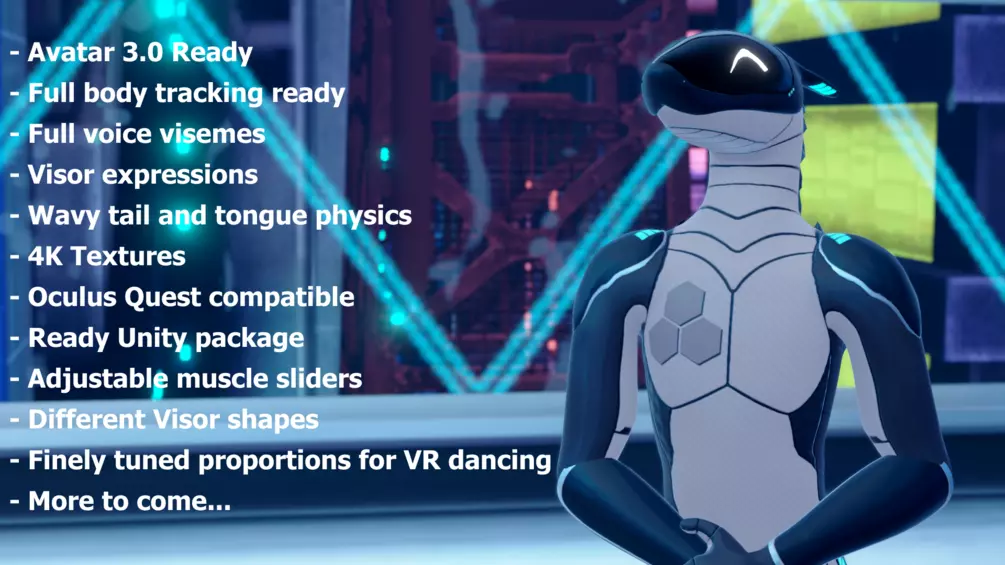
The Synth is a fictional synthetic species by Vader-San.
The intention of this sale is for people to be able to do individual retextures of this model. You are free to use the free public and preview models within VRChat without buying this.
Here a small video tutorial on how to do a recolor of the synth:
https://youtu.be/qLYaYyI-xMQHere a tutorial on how to do a quest and fallback recolor:
https://youtu.be/qjSRo3KV-fM
While this model was specifically made for VRChat you can of course use this Synth model in other games where you can add your own character as well, like Neos or BeatSaber.Be aware that I don't include a license for dynamic bones which is needed as of now to make use of the wavy tail and tongue. Dynamic bones will soon not be necessary on VRChat anymore but right now a additional license (which I do not own a distribution license of) is still required for this feature to be working.
Please be kind don't distribute the files or use distributed files. Many hours of work went into this. Furthermore be aware it is one of the most common ways viruses are distributed.
With permission from Vader-San I made this model of the Synth species and offer it here for sale.
The model is compressed with open source program 7zip. It is obtainable for free here:
https://www.7-zip.org/For further questions I'm reachable on twitter under: @Intet_vr
The 40 chfr price exchanges to 43 USD at the time of writing.
Licensing:
If you purchase this Synth VRChat Avatar model you are free to modify and use the model how you want with exceptions and clarifications below:
- Claiming you made this model is not allowed.
- Re-selling or sharing this model and its assets with someone who has not bought it is not allowed.
- A commissioner may sell a customization, like a re-texture, however only if both commissioner and buyer have purchased the model.
- You are allowed to make an edit or re-texture of the avatar also to set it to public on VRChat

