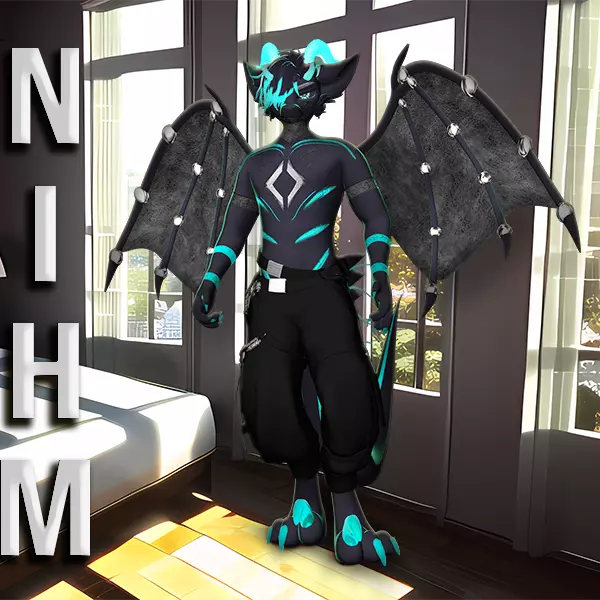
Nihm the Dragon Easily customizable scalie VRChat avatar base, Nihm!
Including two different hair options, two tails, a shirt, a harness, a hoodie [with up toggle], pants, toggle-able horns, cheek fluff, sliders for the nose, a hue shift slider, spine fluff, head fluff, toggle-able wings, a springjoint toy, a pen [for PC only] and GoGo Loco preinstalled!
Both PC and Quest versions are included. Both versions will be rated 'very poor'. If you want dope toggles, that's the way it has to be.
This package is ready to go. All physbones are set up out of the box. All you need to do for the PC version is download the Creator Companion as well as Unity and import the included 'Nihm - PC' Unity package.
For the Quest version, you need to download and install the Android build of the currently supported Unity version for VRChat. Then do the same as before. Except this time you will be switching the build settings of your Quest project to Android first. Go to File>Build Settings in Unity and switch to the Android platform. Import the latest SDK from the VRChat website, and then import the package that's provided, 'Nihm - Quest'. If something went wrong and you're still on the Window's version of the package, go to File>Build Settings and switch your current build to Android.
Be sure that the blueprint ID from your PC version and the blueprint ID from your Quest version are the same. If the Quest version is different, they will upload as separate avatars. Copy the PC's blueprint ID over to the Quest version and reupload. This will combine the avatars.
These packages include the ability to completely remove the ears, hair and tail so you can customize with your favourite accessories easily! Must have knowledge in Unity to do so!
This model has around 190-300k polys for the PC and Quest versions.
