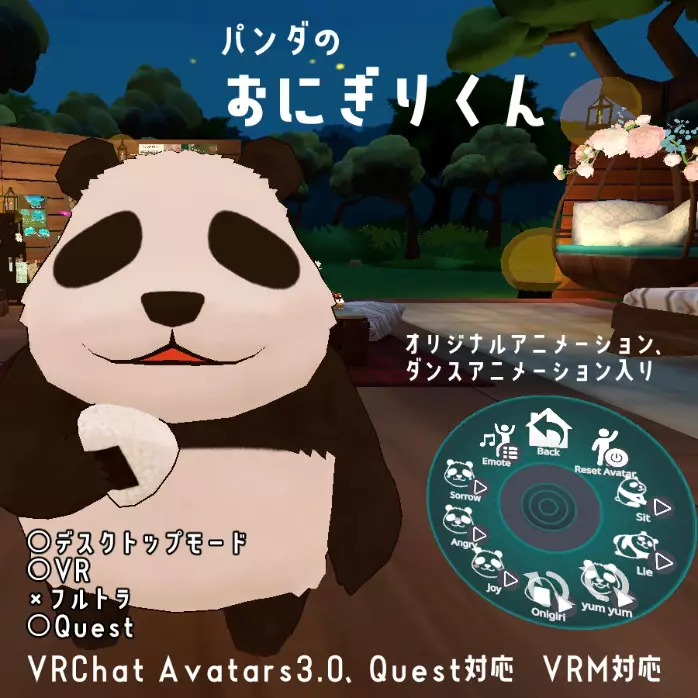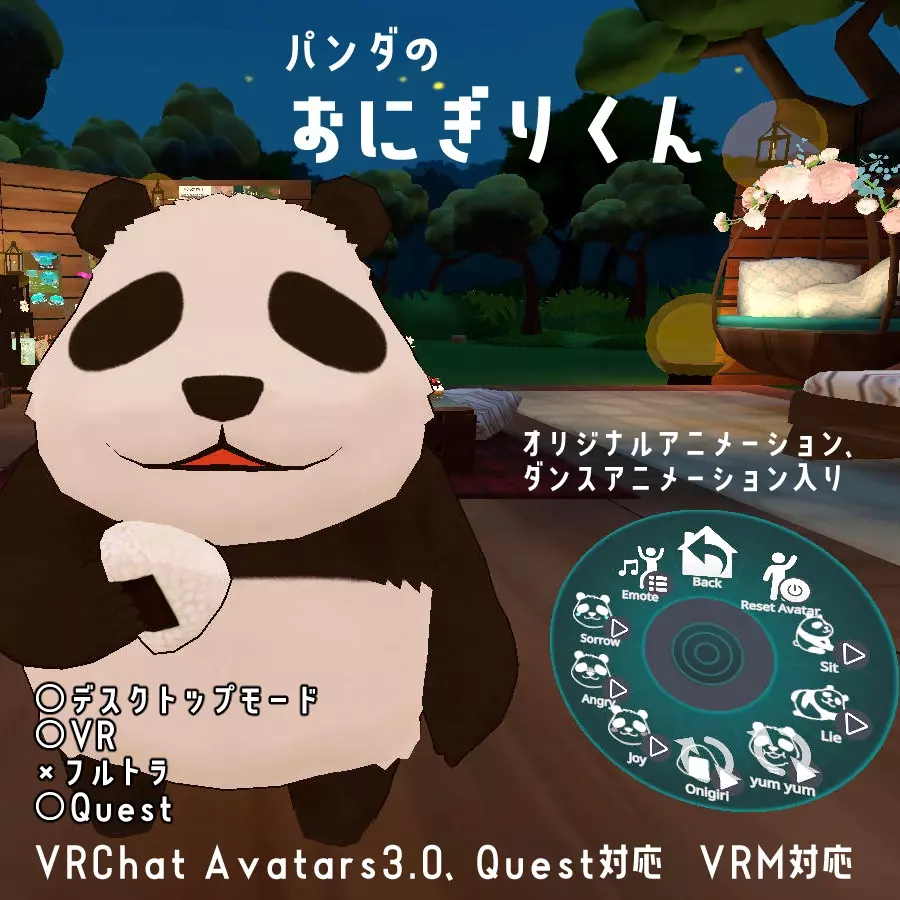


[VRM compatible] [VRChat Avatars 3.0 compatible Quest compatible] Avatar "Onigiri-kun" Onigiri kun Create an avatar that allows you to sit down on the spot, goron sideways, and mog mog all the time with a loose character so that you can chill out even in virtual. I did. I think it's easy to play because desktop users can also be in various poses. It is set so that VR and Quest users can move their arms a little while sitting and lying down. In addition, the same dance motion as Kappi and waving motion are included. We have a sample avatar pedestal in Chimaya's world "Chimaya Forest", so please try it before you buy! Number of polygons: 5424 Polygon texture: 1024 x 1024 1 sheet (with psd, clip file) DynamicBone: No setting Shader: UnlitWF <Update> 2022.01.31 A small size has been added to the VRM version. Changed the viewpoint position setting. 2022.01.27 Fixed some animations not being included correctly.
<Zip file contents> ■ Onigirikun_VRChat.zip VRChat version Onigirikun_VRChat.unitypackage tex_Onigirikun.psd tex_Onigirikun.clip Contact information.txt ■ Onigirikun_VRM.zip VRM version Onigirikun.vrm Onigirikun_S.vrm Onigirikun_VRM.unitypackage <About the introduction of avatars> There are two downloadable unity packages, one for VRChat and one for VRM, and those who are not used to it will be confused. If you are uploading your avatar for the first time or creating a VRM file for the first time, please see here. Avatar settings https://chimaya.booth.pm/items/2044426 <Upload to VRChat> * Caution * Since it is compatible with Avatars 3.0, please import it into the project in which "VRCSDK3 AVATAR" is imported. ■ Before importing 1. Insert the shader "UnlitWF_ShaderShuite" * If you are not familiar with avatar settings, please be sure to import this first Unlit_WF_ShaderSuite Download https://github.com/whiteflare/Unlit_WF_ShaderSuite/releases■ Import unity package _CHIMAYA / Onigirikun / Scene Double-click to view the scene or use Prefab. There are two prefabs [onigirikun] Normal version [onigirikun_Quest] Quest version <Regarding use> Check out the page about using 3D models. Please check here https://chimaya.booth.pm/items/2105305
Do not sell or redistribute AvatarPedestal Disallow <If anything> Please contact us via BOOTH message or Twitter (https://twitter.com/ha_ru_u). You can also receive DM from outside the follow-up. In addition, I would be grateful if you could feel free to give us your impressions and requests!