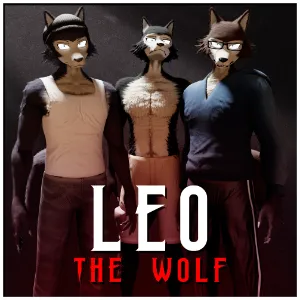Blender tutorial for making your own wardrobe! https://youtu.be/E9CulywI8yk
A fully custom, Wolf base for VRChat!
Includes a fully rigged armature with eye tracking and shape keys for talking. There's a large selection of emotion shape keys to tweak and add to a custom gesture to give yourself some more expression while playing. Overlap shape keys to experiment and find something you like.
Tops, Bottoms, Shoes, and Accessories can be used in Blender for deeper customization! Use the Body / Fur's vertex groups to remove the appropriate polygons under the clothing items you want to use. This helps avoid clipping and a climbing poly count.
The Unity package has a bunch of prefabs to drag, drop, and use without hassle! A selection of emotes are already assigned to gestures using a custom override.
Flat textures for easy editing. For the more experienced modeler, Substance Painter files for deeper customization. Metallic smoothness maps, normal maps, height maps, etc. Cartoony or hyper realistic, the choice is yours!
Pre-exported Substance Painter maps are included to be easily applied to your Unity shader of choice.
The Poiyomi shader is included and recommended for this model. Make sure to install the shader's custom package first.
Be sure to check out Poiyomi's Patreon! https://www.patreon.com/poiyomi/posts
This base uses the Dynamic Bone asset: https://assetstore.unity.com/packages/tools/animation/dynamic-bone-16743