
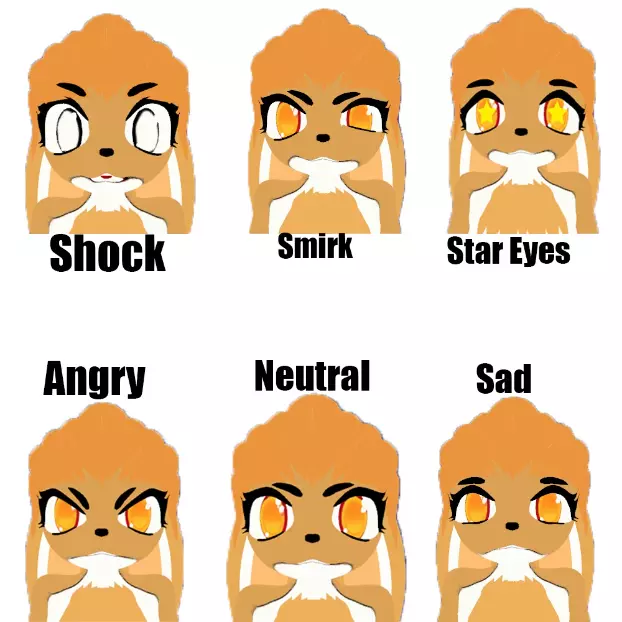
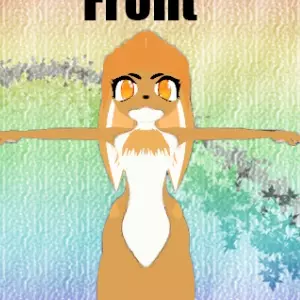
[Original 3D model] Tostikar Author-Creator- Tostikar She is a cute little Furry called Fifee. it is based on a fox in mind when in making For Vrchat use you use right and left hand gestures to activate the Gestures
- This model is set for Avatar 3.0, please be sure to upload using VRC SDK3.
- This model is for Avatar 3.0. Please make sure to use VRCSDK3 for uploading this model.
✦ Precautions -Caution-
Cancellation / Refund Cancel / Repayment BOOTH does not support returns or refunds after purchasing downloaded products. On BOOTH, it is not possible to cancel and repay downloaded data.
Payment method, purchase method, etc. -Payment- If you have any questions about the BOOTH system, such as payment methods, please contact the BOOTH secretariat instead of this shop. In addition, we will not accept any transaction of products other than this shop (receive money individually, pass data, etc.). Do NOT ask me about how to pay / purchase on BOOTH, please ask BOOTH directly. Also it is possible to pay directly to the creator to purchase model data.
About proxy purchase service for outside Japan -Other shops- We do not allow agency sales. My models are only available from booth, reselling on other sites or shops is not allowed. ✦ Model Overview -Model Profile-
- Number of polygons -Polygon- △ 70000
- Lip-sync- 15 types supported
- Shape keys for facial expressions -ShapeKeys-100 types or more
- Full Body Tracking-〇
- Eye-tracking-〇
- Pre-set facial expression animation -Facial Expressions-5
- Number of materials -Material-2
- Dynamicbone-〇
- Shader used -Shader- PoiyomiToon ✦ Contents Contents -unitypackage
-fbx
-texture.png
-psd / clip
-README ✦ How to Upload
- Create a new project in unity and import VRCSDK and paid asset DynamicBone in advance. (Dynamic Bone is optional.)
- Import the unity package in this data folder.
- D & D the prefab data in Asset to Hierarchy and upload it.
1.Create new project in Unity. Import VRCSDK and Dynamicbone.
Dynamicbone is purchasable asset and you don't have to import Dynamicbone if you don't have it. 2.Import this model's unity package. 3.Drag and Drop prefab to Hierarchy and upload. ✦ Terms of Use ReadMe
- You agree to these Terms of Use when you purchase this model. Please be sure to check before purchasing. You are required to agree to this agreement after purchasing immediately, so please read carefully before your purchase.
- If there is a difference from other languages due to translation reasons in these Terms of Use, the Japanese Terms of Use shall apply. If there is a difference in the agreement from Japanese to English, priority goes to the Japanese version agreement. ✦ Contact Contact tostikar1992@gmail.com ✦ Update information Update 31/03/2021 Now on sale -Published-