
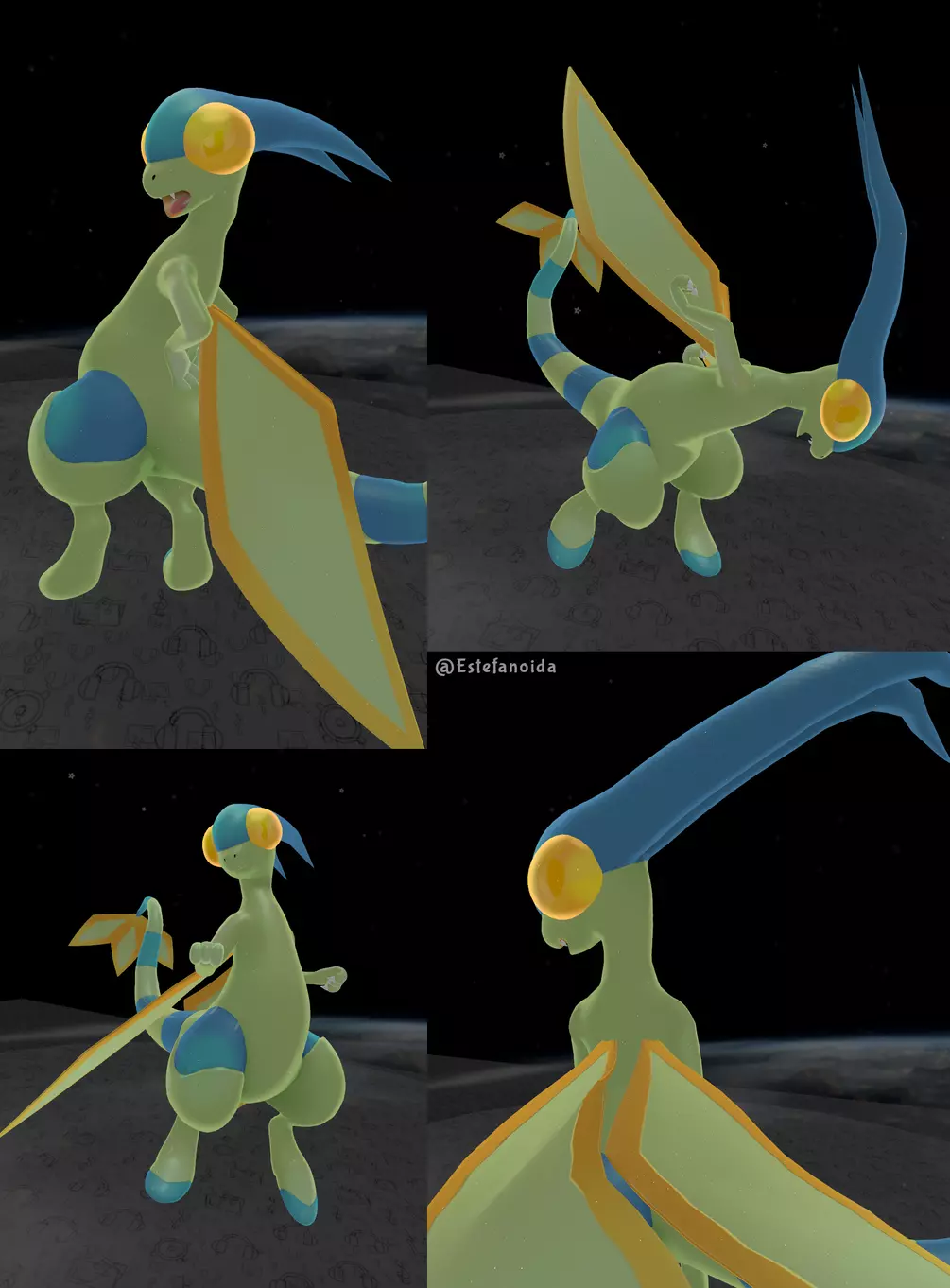

A nice model for one of my favorite Pokemon ever!
This avatar has been modeled, textured and animated completely from scratch, by yours truly Estefanoida. It is SDK3 and full body compatible!
Special thanks to Manikku, https://twitter.com/ManikkuDerp for helping with Flying set up
As well as the Poiyomi shader group for their amazing free shader, join their discord if wished! https://discord.gg/KGEEJrqttZ
Flygon is owned by GameFreak/Pokemon Company
Please keep in mind the following when buying and/or editing this model:
For the Blender files, I recommend using CATS plugging when exporting the model, to make sure it replaces the new file properly. I use Blender 2.79, but I believe as long as you export with CATS, the Blender version should not matter.
You are allowed to make edits and retexture commissions. But you are not allowed to resell the entire model or use it for other commercial purposes outside of the mentioned above.
Do NOT claim this model as your own creation
I encourage not to remove my name/watermark from the avatar's textures.
If you use this model outside of VRchat, please give my credit where possible.
And please, do not make harmful or hateful edits of this model to harass/crash others in VRChat.
What the zip package includes:
Unity packages for both PC and Quest versions all set up and ready to upload
Blender files for both versions
PSD with flat textures and shading layers
The free Poiyomi shader used (it is not inside the avatar package, but separately)
A link to download the Substance Painter file
Aand all the features shown in the images!
What is NOT included:
VRChat SDK3
Dynamic bones asset (Not obbligatory)
How do I upload to VRChat?
Download the current used Unity engine by VRC (Unity Hub recommended) https://unity3d.com/unity/whats-new/2019.4.31
Download VRC SDK3 Avatars: https://vrchat.com/home/download
Open Unity and create a new 3D project only for Flygon. (Set it to Android on the built settings, once it loaded, for Quest users)
Import the Poiyomi Shader included in my zip file.
Optional: If you will use dynamic bones, purchase the asset here, and import: https://assetstore.unity.com/packages/tools/animation/dynamic-bone-16743
Lastly, import the Flygon unity package of your chosing.
Open VRC SDK window, log in and upload!
Extra instrunctions for first time users are still included in my zip file, check em out for help!!
Common errors:
My model is bright pink!: You didn't import the shader, I recommend starting a brand new project for Flygon only if you already have other shaders like Poiyomi in your existing project. Import the Poiyomi shader I included in the zip.
The model is not showing at all, but the files did import!: This can happen because you're using an old version of Unity, make sure to get the current Unity version used by VRChat. Another reason this happens if you already have a Poiyomi shader in your project, and it is not the version I used on Flygon. I recommend starting a brand new project only for Flygon.
When I try uploading, I get an error about missing scrips!: This is the result of uploading the avatar without importing the Dynamic bone asset. I included a version called "NO Dynamics" in the character Unity scene in case you don't gave the asset, upload that one instead.....
......OR just import the dynamic bone asset!
Have any questions about my store avatars, did something go wrong with my files, or interested on a model commission? Contact me on any of the following!:
Email: estefanoida.artworks@gmail.com
Twitter: https://twitter.com/Estefanoida
Deviantart: https://www.deviantart.com/estefanoida
Discord: Estefanoida#9198
Thank you
