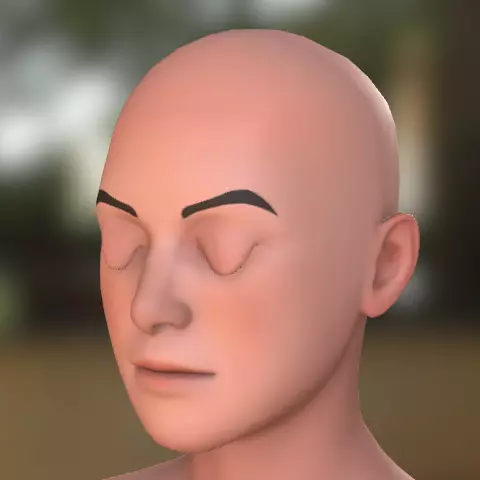A simple guide for temporarily disabling the eye blinking that VRChat does for your avatar.
This is useful when you have an animation to close your eyes or one of your gestures is a wink and you do not want the blinking to change it.
Tested in VRCSDK 2021.09.03.09.25 using my Canis Woof.
No comments found
No reviews found
No user attachments found
No questions yet
No mentions found