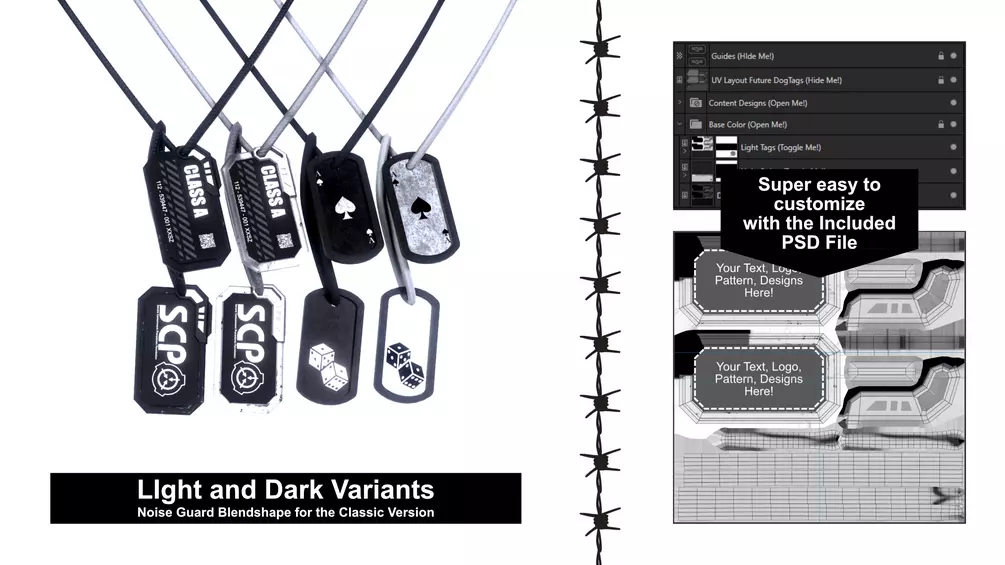

3D model of virtual reality optimized Dog Tags.
Tha package includes a classic version of the tags with a blend shape for the noise guard
and a futuristic version. Both come with a light and dark theme.
Also included is a PSD Files for both versions to customize the look.
The PSD file comes with more then 15 designs to use, inspire and give ideas.FBX files, PSD files, Substance files and Unity package is included.
How to Use:
To open the PSD file we recommend https://www.photopea.com/ if you don't have Photoshop or any of the Affinity products. Photopea is literally Photoshop in the web browser.
Just open the folders and hide or show the layers and pick the designs you want.The unity package was made in unity version 2019.4.31f1 using a different version can cause issues.
Make sure you are using Creator Companion with the latest modules or the latest Avatar SDK.
Import the Dog Tags Unity package and drag the prefab from the prefab folder,
onto your avatars chest bone that is located in the Armature.
Avatar Name > Armature > Hips > Spine > Chest
Or you can use the included Scene instead.Adjust the fit by moving, scaling or rotating the bones:
- Back String
- Front String
- String.L
- String.RChose a material you like or use the custom one and import your albedo texture form the PSD file!
If you have trouble, experience clipping or run into other issues just join
our Discord:Please get in contact with us before leaving a bad rating.
We want to continuously improve the products for everyone and we are always happy to help!Pictures might differ from the Product.
Distributing and or reselling the Product is prohibited.
More license information can be found on our discord.
