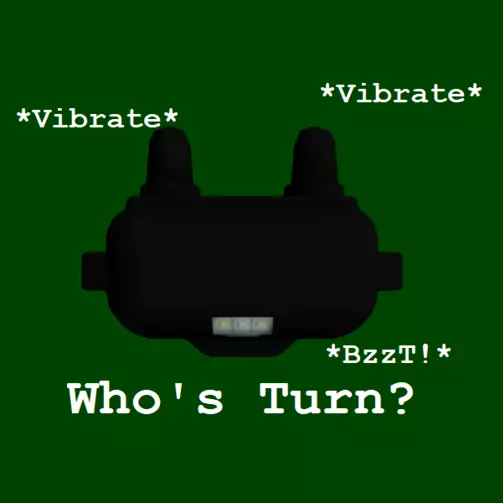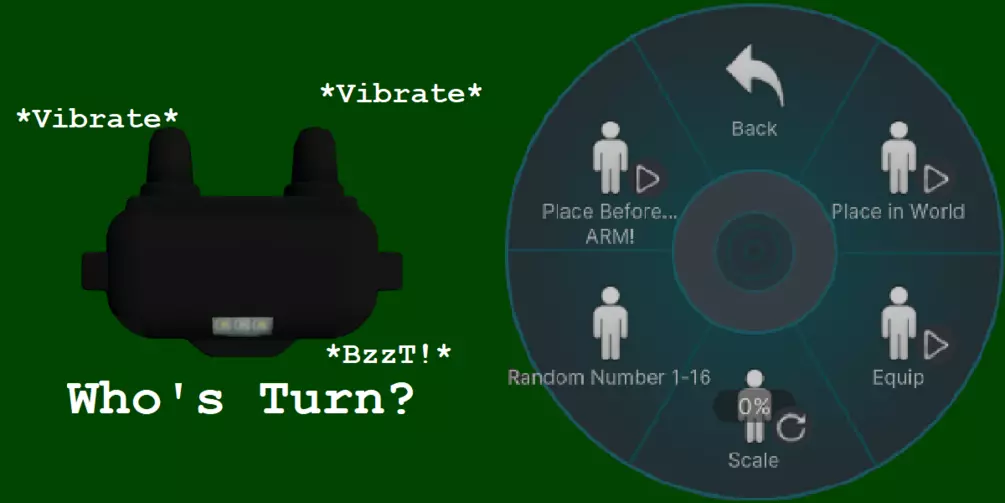
Looking to gamify your PiShock?
==> Note:
Do not unpack prefab. Unnecessary.
Prop choice is Lolatron's PiShock, however they have taken down their store page. Any prop can be used, does not break the asset if the prop is replaced. Just updated the Contact Receiver bubble to surround the new prop.
Public Avatar: https://vrchat.com/home/avatar/avtr_6073fa38-70f1-4d30-a2c9-af1b1e011337
Nekoob by Kuby: https://kuby.gumroad.com/l/NekoobFirst, you need the Touch-PiShock, and link it to your PiShock.
Grab a Touch-PiShock, either Core Edition (Free) or Visual Edition ($2)
- At this time of writing, VRCOSC v2 was released a few days ago. Touch PiShock is going through updates to adapt, and expand with the new features. Core Edition not *yet* updated.
Import and place it on your avatar, upload.
Setup VRCOSC2 with the PiShock module. Additional info on setup in Touch-PiShock FaQ.
Log into VRChat. Enable/Equip your PiShock.
Make sure when someone does touch it, your PiShock Zaps or Vibrates, not just Beeps.
Now for the accessory Russian Roulette.
Obtain the Russian Roulette here.
Import into your avatar project. Drag onto your avatar root.
Position the prop to your Left Hand. Rotate and resize as needed.
- Can be swapped to Right within the prefab, look for VRCFury Armature Link within the prefab.
Visit the Touch PiShock > Accessories > Russian Roulette.
Options:
Equip: Spawns the prop in hand.
Place in World: Locks the prop to the World Location.
Scale: Scales the asset (prop, contact bubbles, everything). 1x-3x
Random Number: The asset picks a number between 1-16.
ARM: Arms the prop, best done after placed in the world. Prop flips 180 to show active, flips back when activated/shocks someone.
Use:
Master Player set the prop in the middle of a circle of players.
Steps away, Randomly picks a number, Arms the device, device flips 180degrees to show it's live.
Each player takes a turn, walks up and touch the prop.
Vibrate, you're safe. Shock, you're unlucky.
Once someone is shocked, the device flips back to un-armed, and a new number is picked automatically.
Master Player Re-Arms the device and the cycles starts over.
FAQ:
Q: Can the prop be replaced?
- A: Yes, it is not required. Remove the pre-set prop under the "Prop Here" in the Prefab's armature tree, then toss in your own prop. No need to go into the Edit Prefab view.
Q: Do I need a PiShock to use this?
- A: No, you can play with just the VR Asset (Touch-PiShock) alone or no asset (it flips over when activated).
Visual and Sound effects are a side addition in the future.Q: Do all players require having the PiShock or Touch-PiShock?
Neither really. As the Russian Roulette Touch PiShock Accessory only cares about detecting your HAND (not fingers), and when it Shocks, it flips over. Worst case, you can't tell if you were Safe as you did not feel a PiShock Vibrate. Visual and Sound effects are a side addition in the future.
Frankly, only the Master Player needs this asset, not even the Touch-PiShock or a PiShock, for this to function. Swap out the prop, and it's anyone's guess what this is themed around.